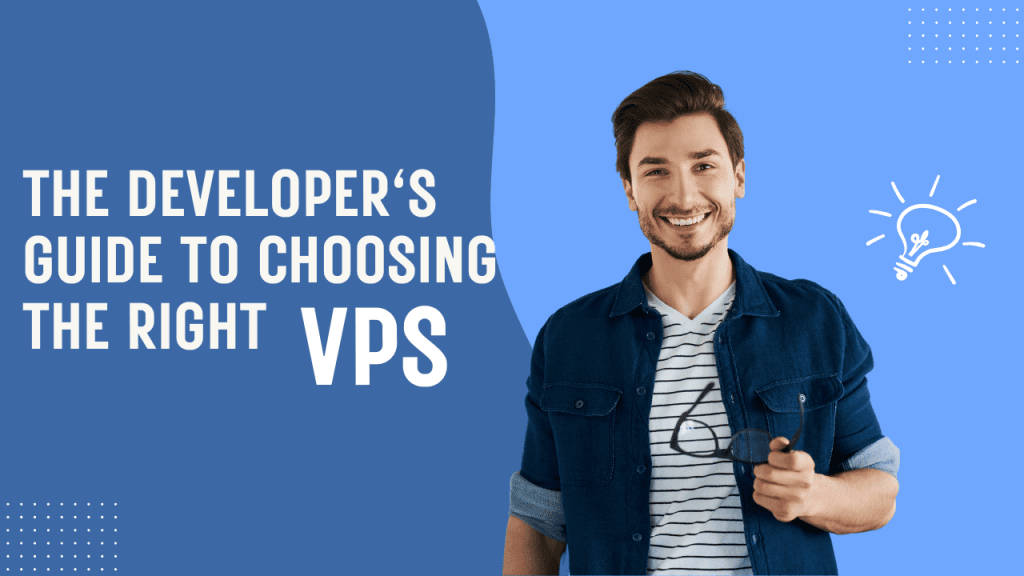A Virtual Private Server (VPS) has become one of the most practical tools for developers who want flexibility, control, and reliability in their workflow. Unlike basic hosting solutions that limit customization, a VPS gives developers the freedom to install the tools, frameworks, and environments they actually need. This makes VPS for Developers an ideal middle ground powerful enough to handle demanding projects yet affordable compared to a dedicated server.
For anyone starting out with serious projects, one of the smartest first steps is to buy VPS from a reliable provider that offers stable performance and developer-friendly features.
Whether you’re building a web application, testing new code, or managing multiple client projects, a VPS provides the foundation you need. With full control over the server, developers can configure environments, deploy apps, and even automate parts of the development cycle.
In this guide, we’ll explore why a VPS is valuable, the ways you can use it, and how to use VPS for developers in a way that truly enhances productivity. If you’re looking into VPS for web development or other coding projects, this article will serve as a roadmap to help you understand its benefits and make the right choice.
The Core Benefits of a VPS for Developers
When comparing VPS vs shared hosting for developers, the differences are clear. Shared hosting may work for beginners or small static websites, but it quickly becomes a limitation for anyone building real applications or handling client projects. A VPS for Developers solves these challenges by offering greater control, stability, and scalability. Here are the key benefits that make developers choose a VPS over other hosting types.
Full Control and Root Access
One of the biggest advantages of a VPS is having full root access. This means you can install any operating system, software, or dependencies you need without restrictions from the hosting provider. For developers, this freedom is crucial; you might need Node.js for one project, Python for another, or a custom library for testing. With a VPS, you control every part of the stack, making it far more flexible than shared hosting.
Isolated Environment
On shared hosting, your website or app runs alongside dozens of others on the same server. If one site consumes too many resources or gets hacked, it can affect your work. A VPS solves this problem by giving you a dedicated, isolated environment with dedicated resources. Your applications run independently, without interference from other users. This isolation also improves security, since vulnerabilities on another site won’t put your projects at risk.
Scalability and Performance
Performance is another area where a VPS stands out. With shared hosting, your resources are limited and can easily be stretched thin. A VPS, however, provides guaranteed CPU, RAM, and storage, so your apps run smoothly even under heavy load. Plus, when your projects grow, you can easily scale resources up without migrating to a new platform. This balance of scalability and performance is exactly why developers prefer VPS hosting for their work.
Why do developers use a VPS?
In short, a VPS gives developers the freedom to create and deploy without limitations. From customizing environments to ensuring consistent performance, it offers everything a developer needs to manage projects professionally. The benefits of a VPS for developers are clear: full control, security through isolation, and reliable performance that grows with your needs.
How a Developer Can Use a VPS?
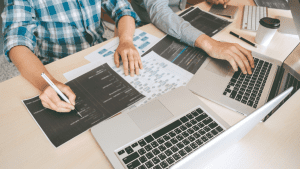
A Virtual Private Server is more than just a hosting plan; it’s a flexible workspace that developers can shape to fit their exact needs. From simple websites to advanced workflows, a VPS provides the foundation for nearly every stage of the development cycle. Here are the most common ways developers take advantage of it.
Hosting Web Applications
One of the primary uses of a VPS is vps for web development and hosting. Developers can deploy personal websites, client projects, or complex web applications directly on their VPS. Unlike shared hosting, where you’re limited to pre-installed software, a VPS lets you configure the environment however you like. This means you can run modern frameworks such as Django, Laravel, or React apps with backend APIs. For freelancers and agencies, a VPS is often the preferred choice for vps for hosting a web app because it combines flexibility with reliability.
Creating a Testing Environment
A VPS is also perfect as a testing environment. Developers often need a sandboxed space where they can experiment with code, try new configurations, or simulate real-world traffic before pushing changes live. With a VPS, you can set up multiple staging environments, each isolated from production. So when someone asks, “Is a VPS good for a testing environment?” The answer is a definite yes it’s affordable, safe, and ensures you catch bugs before they reach end users.
CI/CD and Automation
For developers practicing modern workflows, a VPS is invaluable for CI/CD pipelines. You can set up automation tools that pull code from your repository, run tests, and deploy updates without manual effort. This makes the development cycle faster and more reliable, especially for teams working on large or frequently updated projects. A VPS provides the computing power and control needed to implement these pipelines effectively, bridging the gap between vps for software development and production-ready deployment.
Running a Private Server for Services
Beyond development and testing, many developers use a VPS to run private services. This could be hosting a VPN, setting up a secure Git repository for version control, or even creating a private game server for side projects. Because a VPS gives you full root access, you’re not limited to just hosting websites; you can install any service that benefits your workflow or project needs.
In short, the versatility of a VPS makes it a developer’s multi-tool. From web development and testing to automation and private services, it’s the kind of platform that adapts to whatever project you’re working on.
Factors for choosing the right VPS
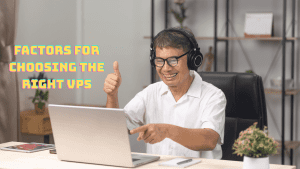
Picking the right VPS for Developers can make a huge difference in how smooth your projects run. With so many providers and plans available, it’s important to focus on the features that matter most to your workflow. Here’s a clear checklist to help you choose wisely.
Managed vs. Unmanaged
The first decision is whether to go for a managed or unmanaged VPS. With an unmanaged plan, you take full responsibility for server administration, from installing updates to configuring firewalls. This gives maximum flexibility but also requires technical knowledge. Managed VPS plans, on the other hand, shift the heavy lifting to the provider they handle maintenance, security patches, and monitoring. Developers who enjoy full control may prefer unmanaged hosting, while those who want to save time and focus on coding may find managed plans more convenient.
Technical Specifications
Performance depends directly on the hardware allocated to your VPS. Look at CPU, RAM, and storage when comparing plans. More CPU cores help with heavy workloads and parallel tasks, while more RAM ensures smoother performance for memory-intensive applications. For storage, SSD-based servers are strongly recommended because they deliver faster read/write speeds, which can significantly improve application responsiveness. The best VPS hosting for developers usually offers flexible plans where you can scale resources as your projects grow.
Cost and Pricing
Developers often ask about VPS for developers pricing, and the answer depends on the resources you need. Entry-level VPS plans can be very affordable and still suitable for testing or small apps. As you add more CPU, memory, and storage, prices increase. Keep in mind that managed plans also cost more due to the added support. It’s smart to start with what you need today and upgrade as your workload increases, rather than overpaying for unused resources from the beginning.
Control Panel and SSH Access
Ease of use matters too. A good VPS provider should offer a user-friendly control panel for managing your server, but for developers, SSH (Secure Shell) access is just as important. SSH allows you to connect to the server directly from the command line, making it easy to install packages, configure services, and run automation scripts. Having both a reliable control panel and robust SSH access ensures you get the best of both worlds convenience and control.
In summary, the best VPS hosting for developers is one that balances control, performance, and pricing. By weighing these factors management style, technical specs, cost, and usability you can select a VPS that fits your workflow and supports your projects as they grow.
People Also Ask: Your Questions Answered
What is the best OS for a developer’s VPS?
Linux (Ubuntu/CentOS) dominates due to open-source flexibility, extensive packages, and developer tools. Windows Server works but Linux remains preferred.
What is the difference between shared hosting and a VPS for developers?
Shared hosting: limited resources, restricted access, shared environment. VPS: dedicated resources, root access, full control. VPS wins for serious development.
What can a developer do with a VPS?
Host apps, run CI/CD pipelines, manage Git repos, create testing environments, deploy VPNs, and configure custom servers. Highly versatile for any development need.
Final Takeaway
A VPS gives developers exactly what they need: control, scalability, and reliability. It bridges the gap between the limitations of shared hosting and the high costs of a dedicated server, offering a perfect balance for serious projects. With root access, dedicated resources, and the ability to scale, it empowers developers to build, test, and deploy without barriers.
For anyone working in DevOps, building web apps, or running multiple projects, a VPS is no longer optional, it’s essential. It ensures your workflow is smooth, your apps perform well, and your environment is fully under your control. If you’re serious about development and want the freedom to work on your own terms, the smartest step is to buy VPS and make it the core of your development toolkit.